When you install GV - Gift Card or create a new theme on Shopify, it's necessary to enable our App Embed (Theme App Extension) for the integration with our app to work.
Here's how you can do it:
Step 1: On the Shopify Admin, go to Online Store > Themes.

Step 2: Click Customize on the theme in which you need to enable it (usually the active theme)

Step 3: Navigate into "App embeds", toggle GV - Gift Card on, then click Save on the top right corner to apply your settings
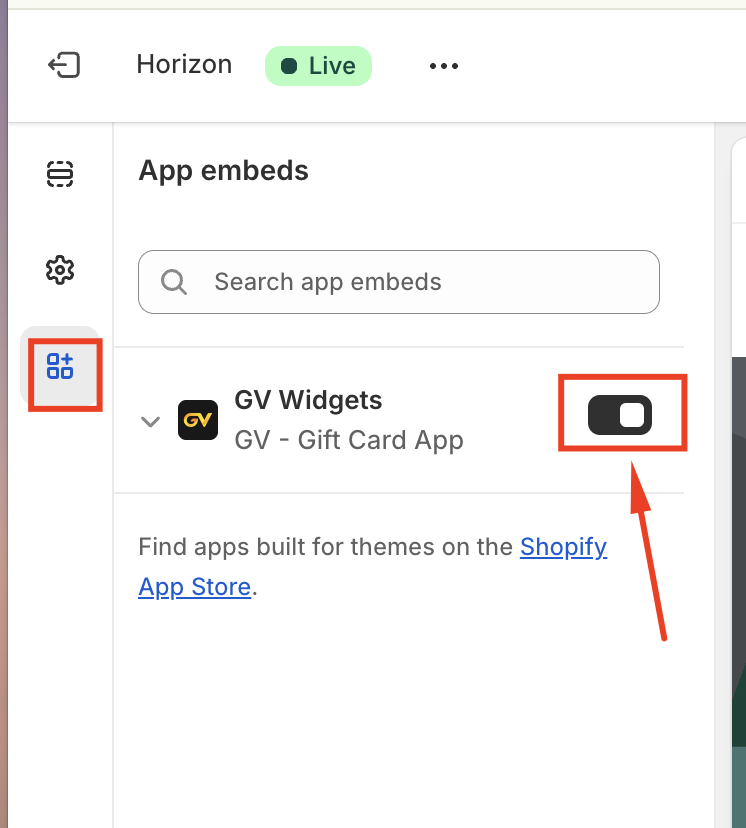
That's all, and you can enjoy the new gifting experience now.
In case it does not work (mostly due to customized theme), please feel free to contact us at support@govalos.com, then we will investigate further.
Was this article helpful?
That’s Great!
Thank you for your feedback
Sorry! We couldn't be helpful
Thank you for your feedback
Feedback sent
We appreciate your effort and will try to fix the article