You can disable any gift card that was issued directly from the GV – Gift Card app. Follow the steps below using either of the two available methods.
Step 1:
Open the GV – Gift Card app and navigate to the Gift Cards section.
Step 2:
In the gift card list, locate the specific gift card code you want to disable.
Click the three-dot menu next to the card, then select Disable.
The system will automatically complete the action for you.
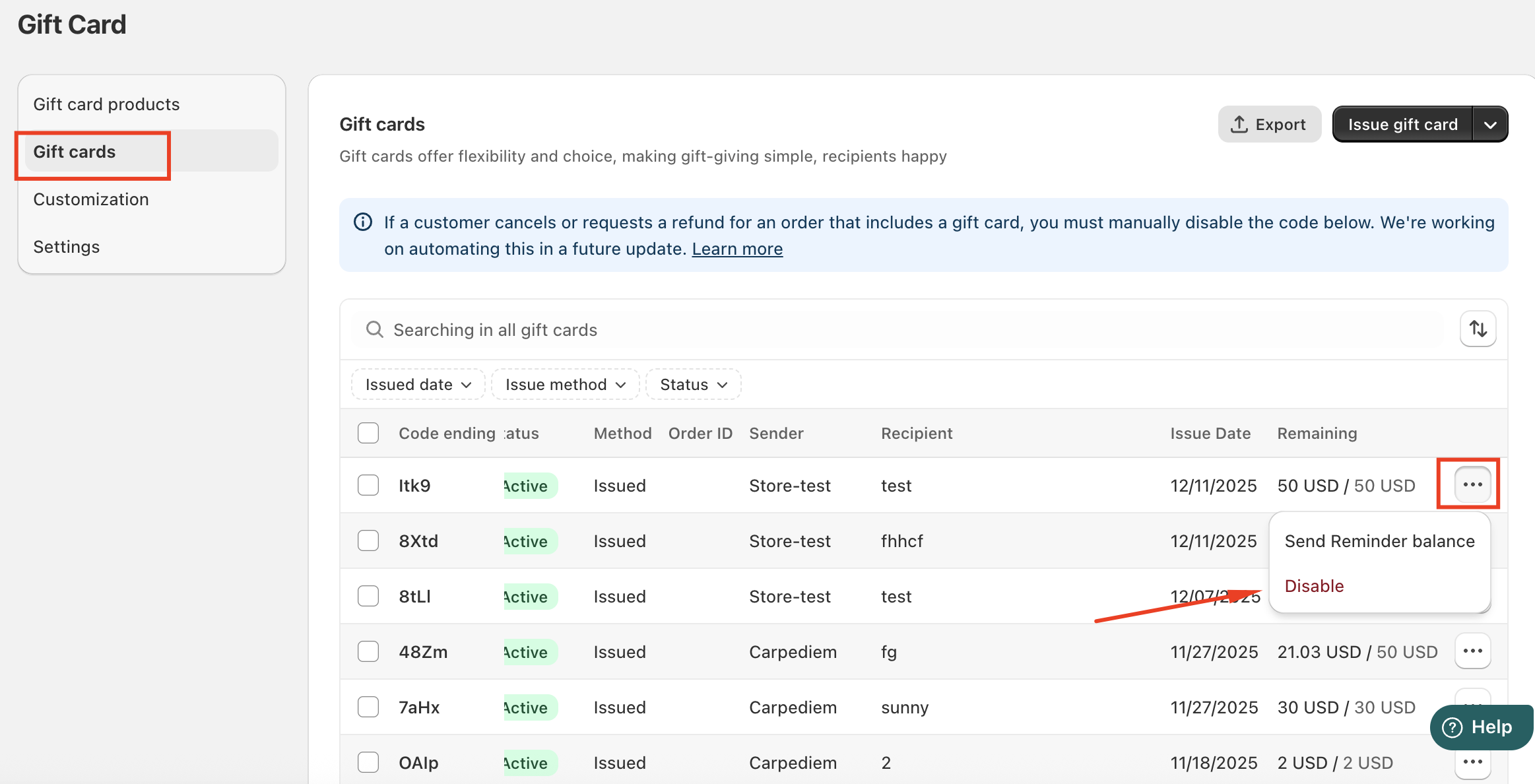
Option 2: Disable from the Gift Card Details Page
Step 1: Open the GV – Gift Card app and go to the Gift Cards section.
Step 2: Find the gift card code you wish to disable and click the item to open its Details page.
From there, select Disable to deactivate the card.
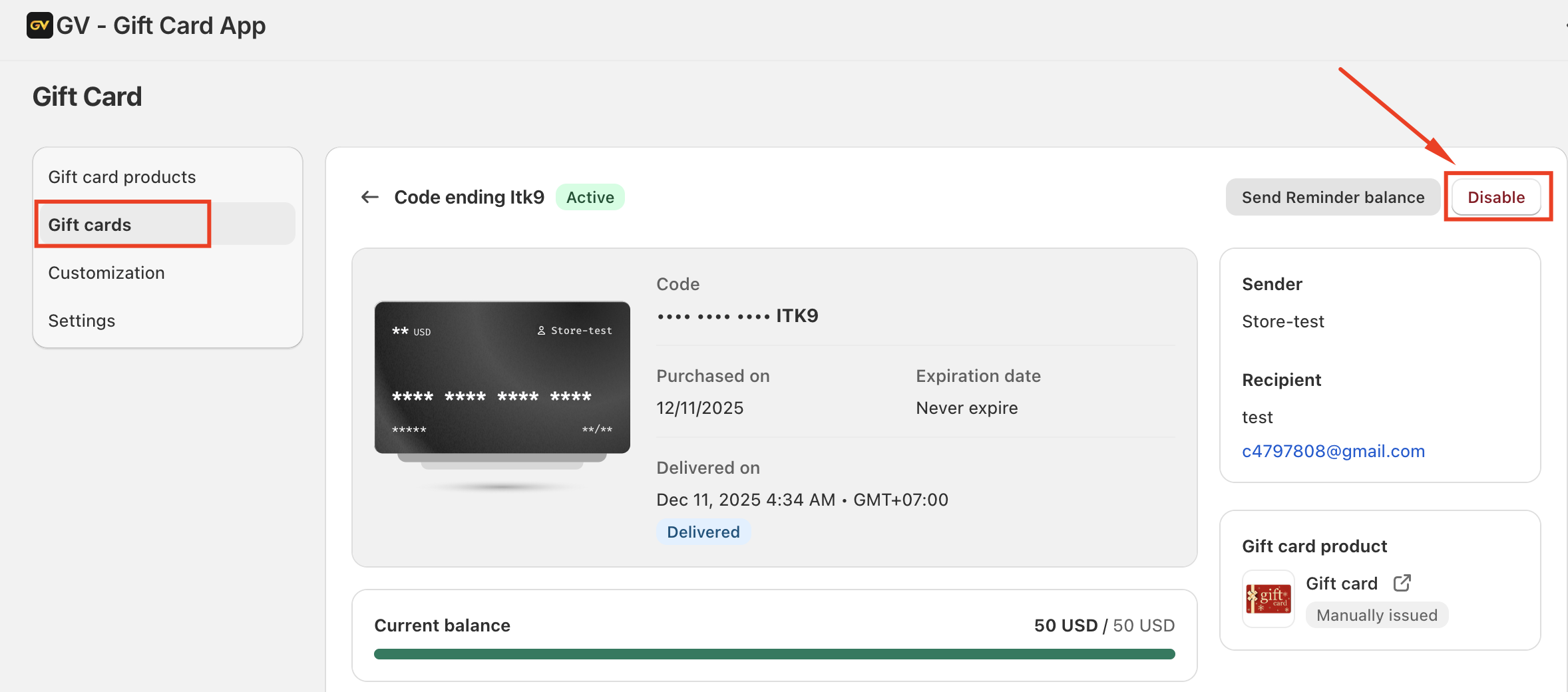
Was this article helpful?
That’s Great!
Thank you for your feedback
Sorry! We couldn't be helpful
Thank you for your feedback
Feedback sent
We appreciate your effort and will try to fix the article